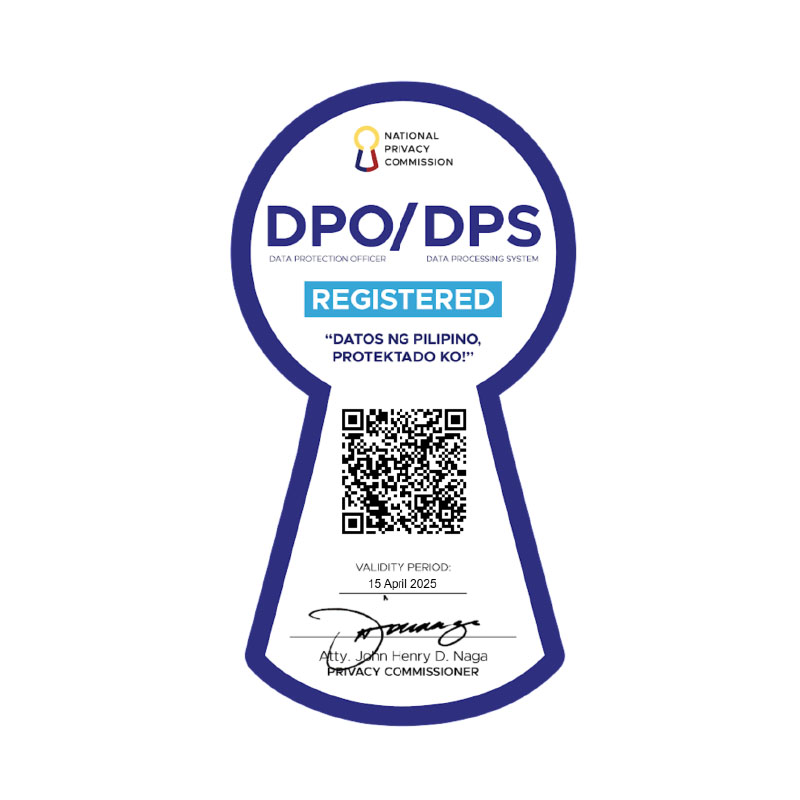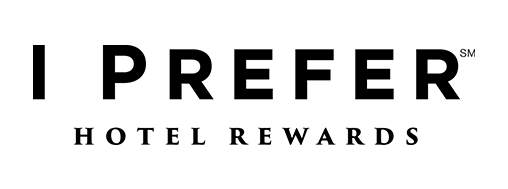We bet you are using your Zoom more often than before. The world has been introduced to meetings virtually to stay connected as we practice social distancing. Whether it’s for your work meetings, game nights, happy hour, or workout sessions, our trusty videoconferencing apps has helped us get things done, or just basically catch up.
But with the pressure of keeping your workspaces presentable for your boss and colleagues, you’re probably wishing you have a way to filter your place and show a fresh ambiance, like maybe a pool or a clean and polished hotel room. So here it is! We’ve rounded up staycation zoom backgrounds that you can use for your next zoom call.
Steps on how to install your new background:
- Right-click on the background images below. Choose Save Image As. Save your image.
- Once you’re in a Zoom meeting, click the ^ arrow next to the Start/Stop Video, and click Choose a Virtual Background.